- Perform data analysis fundamentals.
- Visualize data with Excel.
- Analyze data with formulas and functions.
- Analyze data with PivotTables.
- Present visual insights with dashboards in Excel.
- Create geospatial visualization with Excel.
- Perform statistical analysis.
- Get and transform data.
- Model and analyze data with Power Pivot.
Lesson 1: Data Analysis Fundamentals
- Topic A: Data Analysis Scenarios
- Topic B: Tables
- Topic C: Sort and Filter Data
Lesson 2: Visualizing Data with Excel
- Topic A: Visualize Data with Charts
- Topic B: Modify and Format Charts
- Topic C: Best Practices for Selecting Charts
Lesson 3: Analyzing Data with Formulas and Functions
- Topic A: Analyze Data with Formulas
- Topic B: Analyze Data with Functions
- Topic C: Analyze Data with Data Validation, Forms, and Controls
- Topic D: Create Conditional Visualization with Lookup Functions
Lesson 4: Analyzing Data with PivotTables
- Topic A: Create a PivotTable
- Topic B: Analyze PivotTable Data
Lesson 5: Presenting Visual Insights with Dashboards in Excel
- Topic A: Visualize Data with Pivot Charts
- Topic B: Filter Data Using Slicers
- Topic C: Create a Dashboard in Excel
Lesson 6: Creating Geospatial Visualizations with Excel
- Topic A: Create Map Charts in Excel
- Topic B: Format and Customize Map Charts in Excel
Lesson 7: Performing Statistical Analysis
- Topic A: Visualize Trendlines and Sparklines with Excel
- Topic B: Analyze Data with the Data Analysis ToolPak
Lesson 8: Getting and Transforming Data
- Topic A: Connect to Data with Queries
- Topic B: Clean and Combine
- Topic C: Shape and Transform Data
Lesson 9: Modeling and Analyzing Data with Power Pivot
- Topic A: Install Power Pivot in Excel
- Topic B: Create Data Models with Power Pivot
- Topic C: Create Power Pivots
- Topic D: Perform Advanced Data Analysis and Visualization
Lesson 10: Presenting Insights with Reports
- Topic A: Planning a Report
- Topic B: Creating a Report
- They allow you to apply predefined formulas, perform complex calculations, sort information, and extract meaning from large datasets.
- While many data analysts and data scientists use Excel daily, the spreadsheet application also has countless uses in other contexts
- This course is designed for students who already have foundational knowledge and skills in Excel and who wish to perform robust and advanced data and statistical analysis with Microsoft Excel using PivotTables use tools such as Power Pivot and the Data Analysis Tool Pak to analyze data and visualize data and insights using advanced visualizations in charts and dashboards in Excel.
- To ensure success, you should have baseline skills using Microsoft Excel worksheets, particularly in creating workbooks with formulas and function
To ensure success, you should have baseline skills using Microsoft Excel worksheets, particularly creating workbooks with formulas and functions. You can obtain this level of knowledge and skill by taking the following or any similar equivalent Logical Operations course:
- Microsoft® Excel® for Office 365 (Desktop or Online): Part 1
- Course-specific Technical Requirements
For this course, you will need one computer with the following minimum hardware configurations:
- Two gigabytes (GB) of Random-Access Memory (RAM).
- 32 GB available storage
Software:
- Microsoft® Office Professional Plus 2019 or Office 365
- Analyze Data in Excel empowers you to understand your data through natural language queries that allow you to ask questions about your data without having to write complicated formulas.
- In addition, Analyze Data provides high-level visual summaries, trends, and patterns.
- Data Analyst/Entry-Level Analyst
- Data Analyst/Advanced Analyst
- Data Visualization Specialist
- Business Intelligence Analyst
- Data Scientist
- Data Analytics Manager/Lead
- Data Strategy/Analytics Consultant
- Total Duration: 2 to 2.5 hours
- Typically, a passing score is around 70-75% of the total possible points.