Earning this certification will validate your proficiency in:
- Preparing the data
- Modelling the data
- Visualizing the data
- Analysing the data
- Deploying and maintaining deliverables
1. Introduction to Power BI Certification Course
- Overview of Power BI and its features
- Understanding the Power BI ecosystem
- Getting familiar with the Power BI interface
2. Data Sources and Data Preparation
- Connecting to various data sources (Excel, databases, online services, etc.)
- Transforming and cleaning data using Power Query
- Combining and merging multiple data sources
3. Data Modeling and Relationships
- Creating a data model in Power BI Desktop
- Defining relationships between tables
- implementing calculated columns and measures
4. Data Visualization
- Design principles for effective data visualization
- Creating and formatting visuals (charts, tables, maps, etc.)
- Using custom visuals and visual interactions
5. Power BI Desktop
- Working with the Power BI Desktop application
- Building interactive reports and dashboards
- Adding filters, slicers, and drill-through actions
6. Power BI Service
- Publishing reports and dashboards to the Power BI service
- Sharing and collaboration features
- Setting up data refresh schedules
7. Power BI Mobile
- Accessing and viewing Power BI content on mobile devices
- Interacting with reports and dashboards on mobile
8. Advanced Analytics and Insights
- Introduction to DAX (Data Analysis Expressions) language
- Creating complex calculations and measures
- Applying advanced analytics techniques (forecasting, clustering, etc.)
- Example of a Power BI Project – A Portfolio Dashboard
9. Power BI and Azure Integration
- Connecting Power BI with Azure services (Azure Data Lake, Azure SQL Database, etc.)
- Using Power BI with Azure Analysis Services
10. Power BI Security and Administration
- Implementing security features and role-based access control
- Managing workspaces, permissions, and data gateways
11. Power BI Best Practices
- Performance optimization techniques
- Tips for data modeling, visualization, and report design
- Receive professional-level training from Microsoft
- Demonstrate your proficiency in portfolio-ready projects
- Earn an employer-recognized certificate from Microsoft
- Qualify for in-demand job titles: Business Intelligence Analyst, Business Data Analyst, Power BI Analyst
- Anyone interested in taking the Exam DA-100
- Those Looking to Build Their Power BI Knowledge
- Data Analysts
- Business Analysts
- Students Looking to Break into the Analytics Industry
Microsoft Certified: Power Platform Fundamentals
Microsoft’s Power BI Data Analyst Associate certification is the best Power BI certification for aspiring data and business analysts.
- Data Analyst
- Business User
- Languages:English Japanese Chinese (Simplified)Korean German French Spanish Portuguese (Brazil)Arabic (Saudi Arabia) Russian Chinese (Traditional)Italian Indonesian (Indonesia)
- Retirement date: none
- This exam measures your ability to accomplish the following technical tasks: design identity, governance, and monitoring solutions; design data storage solutions; design business continuity solutions; and design infrastructure solutions.